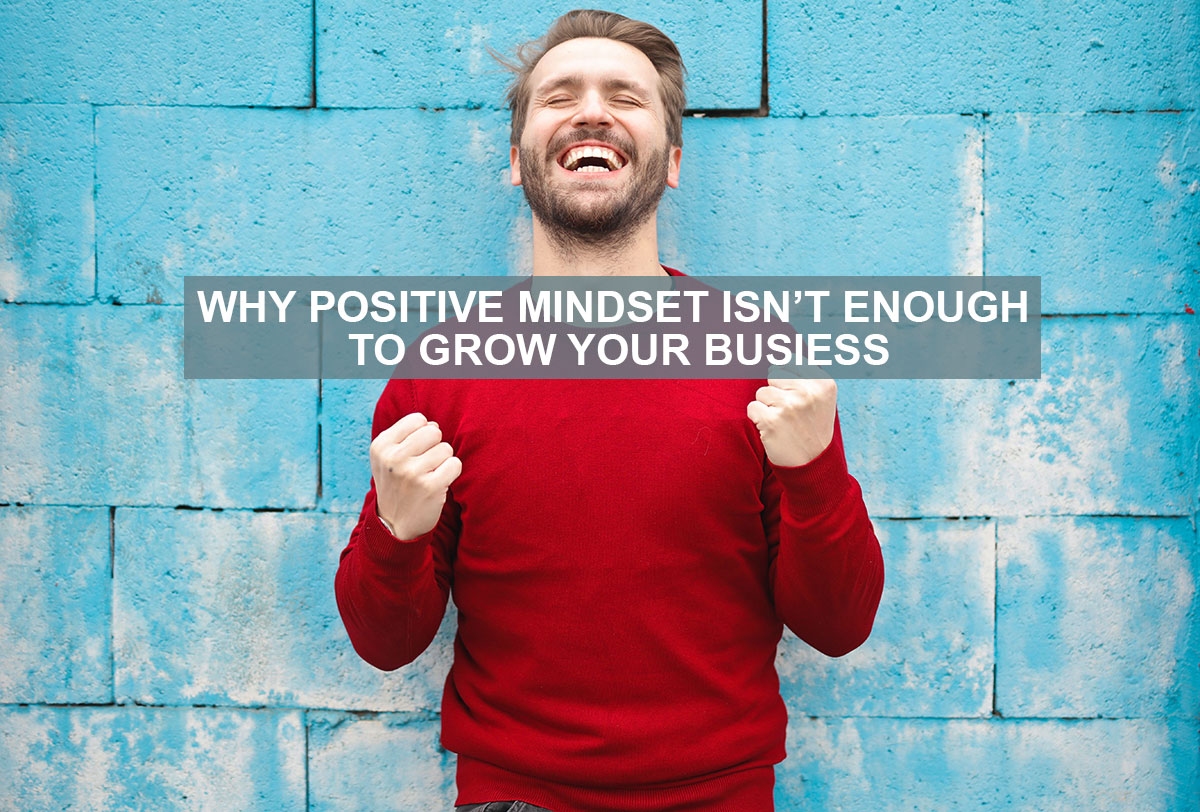The other day I heard somebody say, “Having nice productivity tools, and knowing all the distraction hacks doesn’t matter if you don’t have the right mindset.”
I 100% agree with him, however, the inverse is also true. If you don’t have a reliable system in place, your good mindset won’t get you anywhere.
I would much rather have a “pretty good mindset” with amazing productivity tools that I know how to use versus having THE BEST mindset in the world and always falling short on accomplishing things because I don’t know what I should be focusing my attention on.
Maybe you can relate. Perhaps you have a high drive and are always thinking positively, but at the same time you just aren’t moving the needle on your business. If you find yourself constantly feeling stuck, distracted, and overwhelmed, chances are it’s not a poor mindset that is setting you back, it’s the lack of what I call “effective systems.”
What are effective systems
Effective Systems are a number of tools, strategies, and principles that help you become the best version of yourself and accomplish your goals.
An ineffective system is anything that isn’t serving you well. Maybe you are keeping track of all your projects with a to-do list written in a notebook but you still find that things are falling through the cracks, projects are not getting done on time, and you just feel like you are drowning.
I’m here to say I can relate. I remember very vividly a time when my company, Bearded Brothers, was experiencing rapid growth. We had just moved into a new fancy production facility, we were growing into national chains, and things were just getting much more complicated.
My Evernote and physical notebook combo just weren’t serving me anymore. I always felt overwhelmed, and there were several times I forgot CRITICAL business functions, like running payroll. That was embarrassing.
The pen and paper method of task management only took me so far. Then I discovered KanBan, or Visual Task Management, along with the concept of time blocking. These were the things that allowed me to put my positive mindset to good work.
Visual Task Management
The trouble with keeping track of your to-do list with pen and paper, or even in a digital note taking app, is that they can’t account for where each task is in its life cycle.
Allow me to explain. Let’s say you have a list of twenty things to-do. As you work through that list you get to cross things off. But the real trouble comes when you started working on one of those items, but didn’t finish it. So, now the item still lives on your list as undone, and you are constantly having to refer back to the list to determine what is currently in progress versus what still needs to be started.
Another problem is that this system doesn’t take into account urgency or importance. With a Visual Task Management system you can assign levels of urgency, and even categorize things by type of task. E.G. marketing, phone calls, personal, website update, etc.
This method of visual task management is also known as KanBan.
KanBan Explained
Picture three columns on a white board. At the top of each column is the following categories, in the following order: To-Do – Doing – Done.
In the “To-Do” column you have several brightly colored Post It Notes. On each note is a task. Each note varies in color, representing a specific category like I previously mentioned, and on each card is a description of the task that needs to be done.
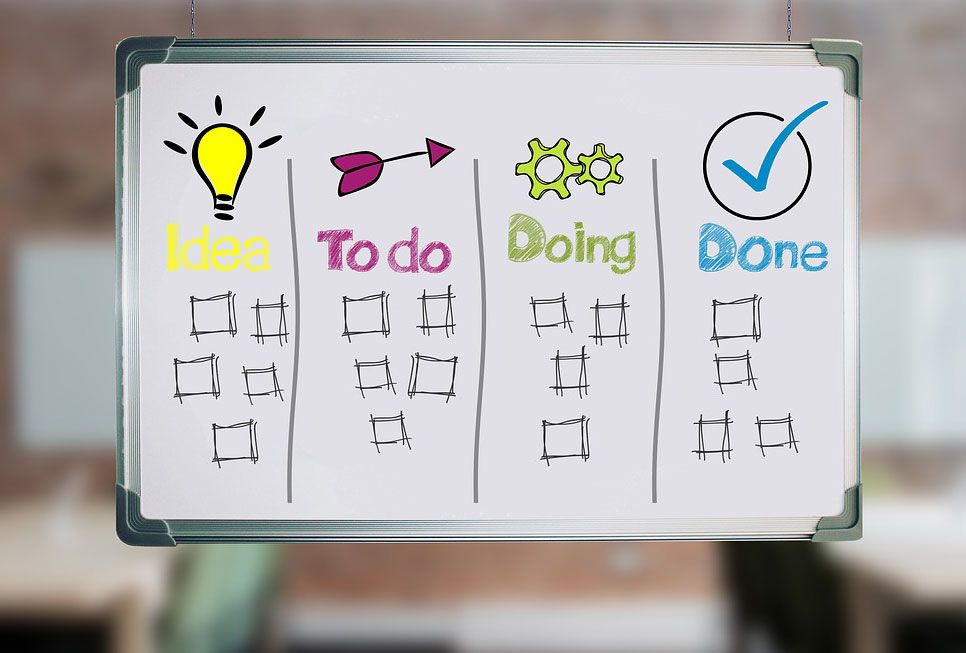
Once you begin working on that task you peel the Post It Note up and move it to the “Doing” column. The task will stay here until it’s finished, even if it takes you several days to complete. You will continue to move tasks over to this column as you work on them. Once they are completed they get moved to the “Done” column. The neat thing about this is, that after you have done this for a week, you will get a good feel for how much you are capable of completing in a given amount of time.
Your board can be as simple or as complex as you want.
My board essentially has 6 columns. Ideas – To-Do – Next Up – Today – In Progress – Done
With my system, “Ideas” are just that. Something I might want to do, but not anytime soon. My next up column is essentially teeing me up for the next most important tasks. “Today” is the task and projects I’m working on TODAY. Typically there are no more than 4-5 things in this column. And “In Progress” can either mean I’m still working on it. Or I’m waiting on somebody to reply to something related to that task.
You can also create a board for specific projects. I have a separate board at the moment for the online course I’m creating. The project was so elaborate that It needed it’s own board. This board is digital though as opposed to being on a whiteboard. So the board is easily accessible on my computer as well as my phone.
Digital boards like Trello even allow you to assign specific tasks to individuals on your team. Thus allowing you to manage not just individual projects but team projects as well.
Why KanBan Works
The reason why the KanBan method works so well is that it’s a reliable system! The system allows you to close any and all open loops in your mind.
The more you keep in your head, the slower you will move through life. Without constantly dumping what’s in your mind into a reliable system, the residual cognitive load will just build until you’re completely overwhelmed.
You will feel much more at peace if you are aware that all your thoughts and ideas have been indexed somewhere that you can go back and review on a regular basis.
Getting Started With Visual Task Management
If you are just getting started with KanBan I highly suggest creating a physical board. My first KanBan board was four different “lanes” on my office wall created out of masking tape. I used this for about two weeks in order to get a good feel for how the system worked, and to discover just how much I could accomplish in a given day and week.
Once I finished my two weeks working the system manually, I adopted a digital KanBan board. There are several out there, but I have found few that are actually that good.
Below are my favorite two KanBan style boards. I will mention what I like about them and what I think is missing.
LeanKit – My favorite in terms of how it looks. It reminds me or large Post-It-Notes that are very easy to see and you can easily visualize what category a task is in based on the color of the card. The major downside to this app is that there is no smart phone version available. It’s online only, an is not mobile friendly.
You can also set levels of urgency to each task, so that you know what things are REALLY important. Another great feature is that you can break up each lane into multiple rows. For example. In your “In Progress” lane you can have two rows. One that is labeled “Doing” and another that is labeled “Waiting For.” This way you know clearly what things you are still working on, and what things you are waiting to hear back from others on.
Trell0 – This is now my primary system for managing projects and my daily tasks. I love the iPhone app that it provides at no extra cost. You can even use it on the free plan. It became crucial to me to have a mobile friendly version of the app so I could capture any open loops in my head no matter where I was.
The biggest drawback is that the card sizes are small, and just harder to see. Trello also lacks the ability to create multiple rows within a column, but this is pretty easily solved by just adding another lane if you desire. There is also no option to set a level of urgency to a task, aside from assigning a due date. These are things I miss about LeanKit, but overall I prefer Trello since it has a mobile app.
Both apps allow you to easily add notes and details about the task so you can easily access them when you are ready to work on that particular task.
I would encourage you to see what else is available as well, and find out what works best for you. I’ve heard of some people sticking with the manual Post-It-Note version of the system, and they keep it in a manilla file folder. But no matter if you use a physical board or a digital board, the most important thing is that you use the tool well in order to help you focus and be more productive.
Just the tip of the iceberg
Aside from a visual task management system, your effective system must also include: strategic planning, planned rest time on a regular basis, and the ability to master distraction.
Within the strategic planning process you will be spending time working ON your business rather than IN it. This is where you identify that ONE thing that will completely change and grow your business, and to then break down that one thing into smaller pieces that can be turned into tasks. The strategic planning process is essential for all business owners because it brings forth clarity, and identifies exactly what you should be focusing on.
Once you know what to focus on, you can then implement that into your KanBan system, as well as large time boxed chunks of time on your calendar so that you can work on it.
In my course The WISE Method I teach people how to be productive and manage their time better through teaching effective systems, including visual task management.
If you want to know more, register for our next FREE training on The WISE Method.
Photo Credit: Bruce Mars via Unsplash